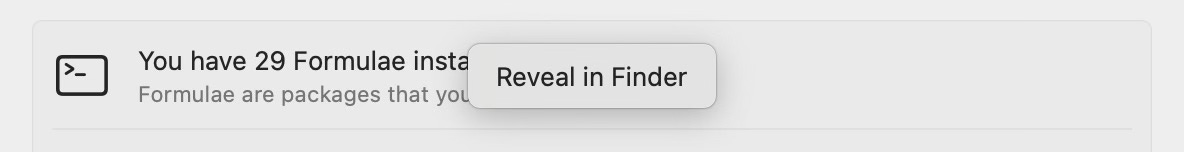Cork 1.4 Out: Licensing, Services and Other Huge Changes
Probably the biggest release yet
It’s nice to see you all again! It’s been quite a long time, but there’s a good reason why this release took so long. There have been so many changes I’ve lost count.
Before we start, I’m still looking for help fixing these issues:
The bounty fox implementing these is 100€
Additions
Implemented the licensing scheme mentioned before.
The demo is now the latest version, time-limited to 7 days
Licensing is bypassed for self-compiled builds (a huge shoutout to Dmitri Bouniol and Ben Carlsson who came up with this system)
Added basic support for Homebrew services. You can now use the Services Manages sub-window to get an overview of your services, as well as starting/stopping them. Error checking is a given, and more comprehensive controls are coming in future releases.
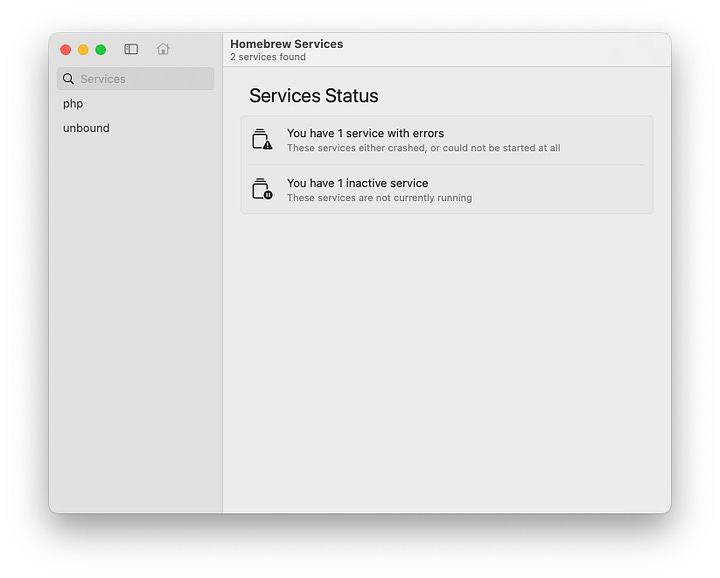

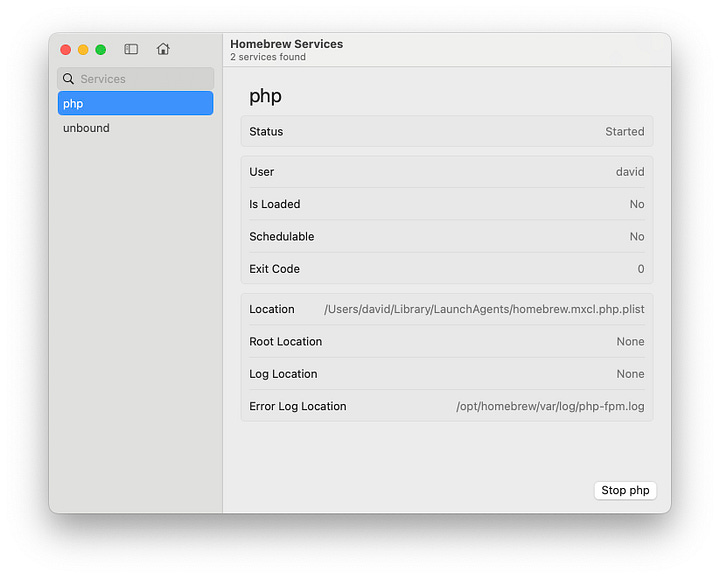

Services Manager A new, optional confirmation when uninstalling or purging packages. You can enable this in Settings → Packages
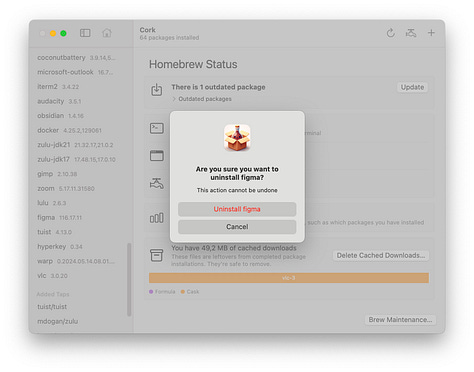
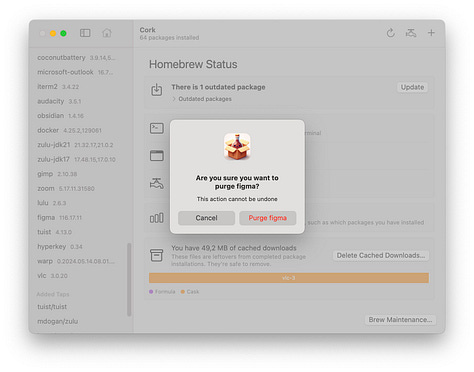

Package removal confirmation Restoring from a backup by drag-and-dropping is now more discoverable
The alert informing about Homebrew backup exporting failure is now more detailed
Package loading is now much faster, and loading times should remain the same no matter how many packages you have. In a nutshell, packages will load just as fast if you have 1 even if you have 500.
You can now right-click the Formula, Cask and Tap overview to reveal the respective folders in Finder
Fixes
Trying to install a package that’s not supported on your processor architecture no longer causes a softlock
Exporting a Homebrew backup when an identical backup already exists no longer bugs the export process out. Now, it overrides the previous backup.
A symlink present in Cellar or Cask folders no longer causes a hardlock
A temporary fix for an upstream Homebrew error that would write status messages to the Error output instead of the Standard output
Adjustments
The graph of cached downloaded packages is now color-coded according to whether the cached download is a Formula or Cask. No more random colors!
1The Homebrew location section in Settings now uses a prettier, more macOS-like way of displaying the path of the currect Homebrew executable. In the future, you’ll be able to drag-and-drop your custom executable onto the path to change it, but that’ll come in a future release.
The package installation workflow now uses NSSearchFields that will hopefully make it possible to add new install options, like searching by desription and installing specific versions.
A LOT of internal refactoring, which should make it easier to implement new features in the future. Cork was my first app, after all, so the oldest parts of it are very janky. These refactors include, among others:
The installation process (done by Matt Massicotte, huge shoutout to him!)
The “Reveal in Finder“ process
I bet there are some changes that I forgot to mention. This is a huge release that we’ve been working on for months, so I hope you enjoy it!
My birthday is coming up, so I’ll be offering a 60% discount on Cork from June 1st until June 8th! Follow me on Mastodon, Twitter or join the Discord to get the discount code in a few days!
The colors work only as long as the package is installed. Once you remove the package, the category of its cached download will default to “Unknown“ (gray)