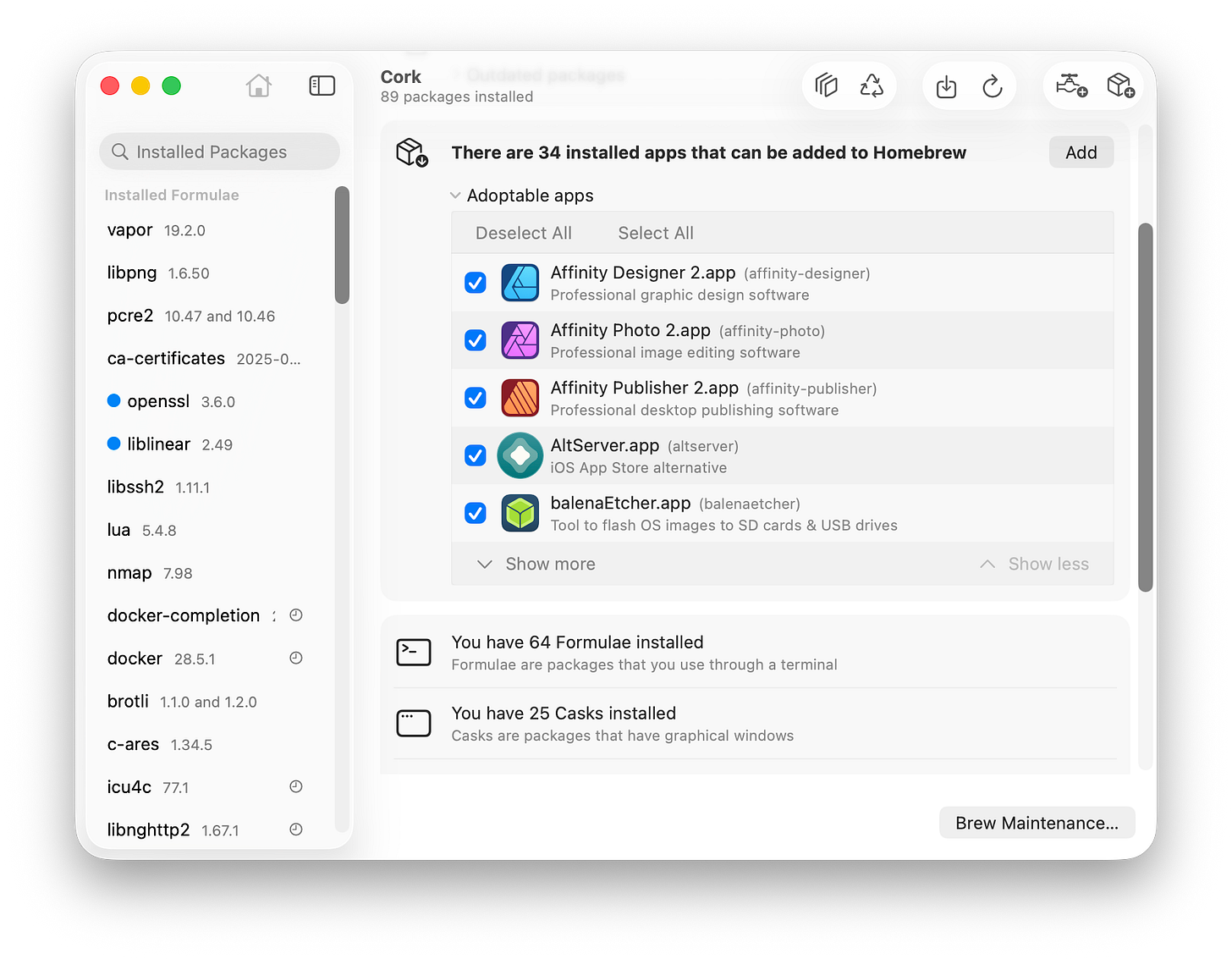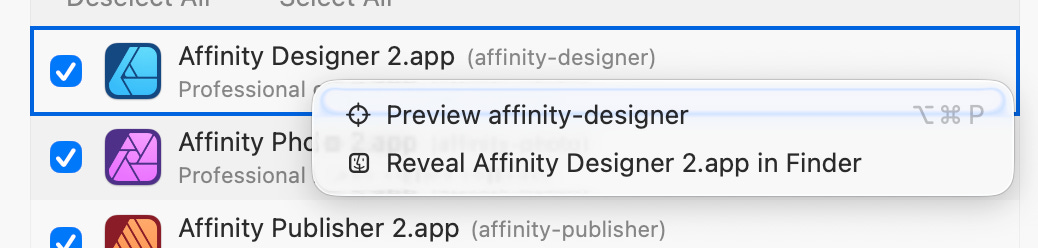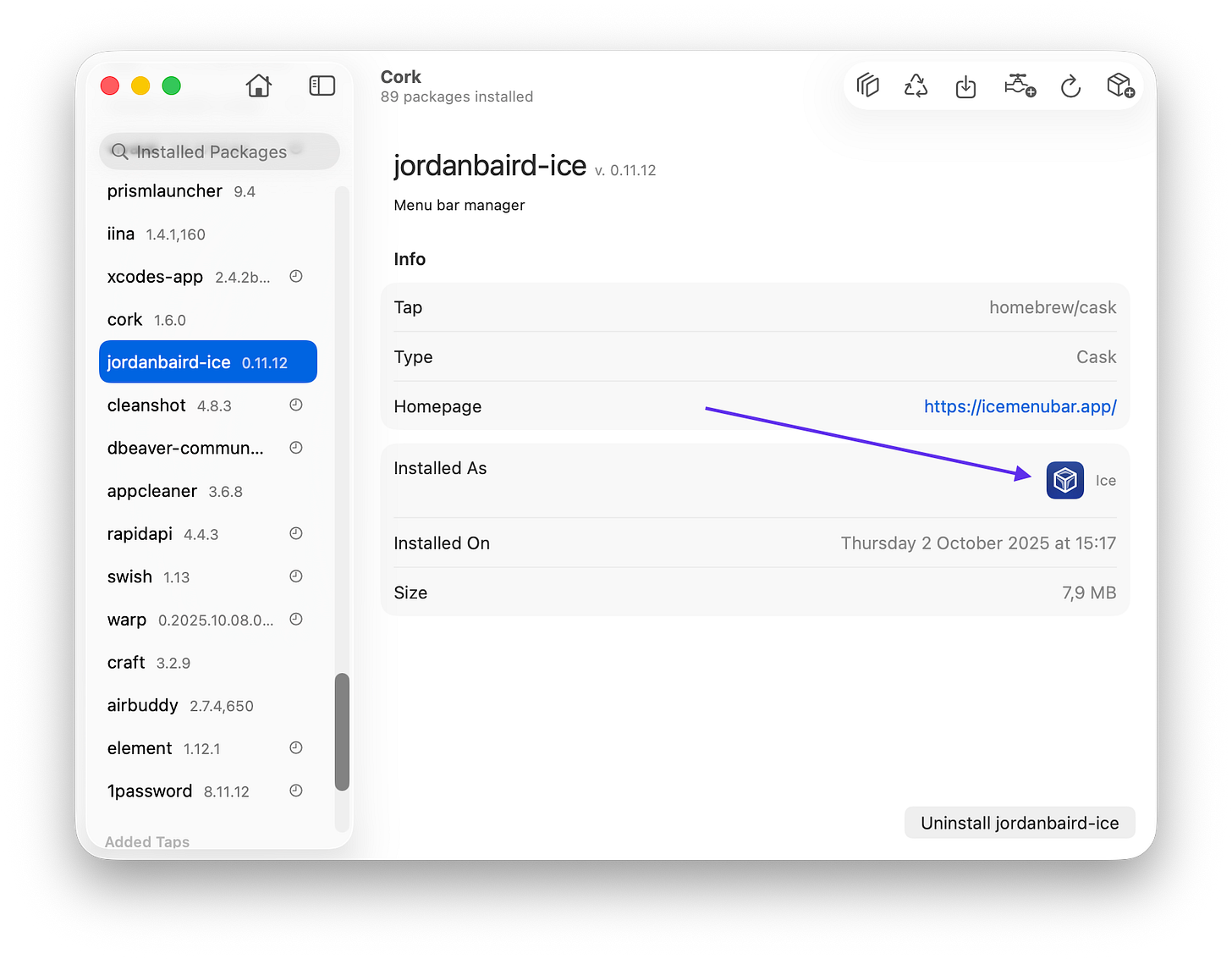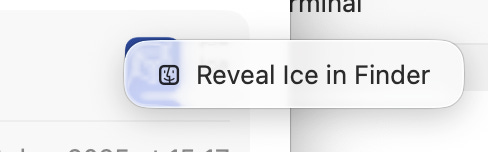Cork 1.7.0 Out: MASSIVE New Feature, macOS Tahoe
You're going to love it
Additions
Adoptable packages are the flagship new feature in this release, bringing this much-requested feature to the users of Cork for the first time. Now, Cork sees which apps you have installed outside of Homebrew, and offers to add the to Homebrew for you - after you do, you can manage them as any other Homebrew app, and have Homebrew update them.
You can right-click the adoptable app to show additional actions: revealing the app executable in Finder, and previewing its cask
You can select as many apps you’d like to add at a time. Before the process starts, you get an option to change your mind
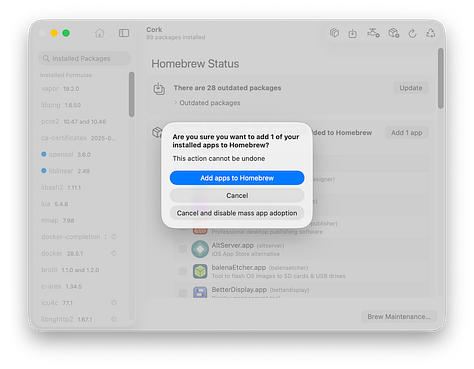


This feature is entirely custom-made and extremely performant, and is an integral part of my Spirytus project: an effort to rewrite all Homebrew systems in Swift for massive performance and efficiency gains, and to decouple Cork from the often buggy Homebrew base and its toxic developers
Casks now show the actual app that the cask installed
You can right-click on the app icon to reveal the app in Finder
Fixes
Cask details now show the size of the actual app, instead of just its Homebrew metadata
Renames packages no longer shop up as broken. A more comprehensive support for them is coming in a future release
Adjustments
Updated Cork for the Tahoe Liquid Glass design
Buttons for adding taps and installing packages have new icons
The Settings window now animates when changing panes, like first-party Apple apps
Added icons to relevant buttons
Removal of the
—no-quarantineflag from the install command in order to cope with another unannounced change to Homebrew